價格:免費
更新日期:2018-11-15
檔案大小:1.6 MB
目前版本:1.4
版本需求:需要 iOS 11.0 或以上版本。與 iPhone、iPad 及 iPod touch 相容。
支援語言:丹麥文, 俄文, 加泰羅尼亞文, 匈牙利文, 印尼文, 土耳其文, 巴克摩文挪威文, 希伯來文, 希臘文, 德語, 捷克文, 斯洛伐克文, 日語, 法文, 波蘭文, 瑞典文, 簡體中文, 繁體中文, 羅馬尼亞文, 義大利文, 芬蘭文, 英語, 荷蘭文, 葡萄牙文, 西班牙文, 韓語
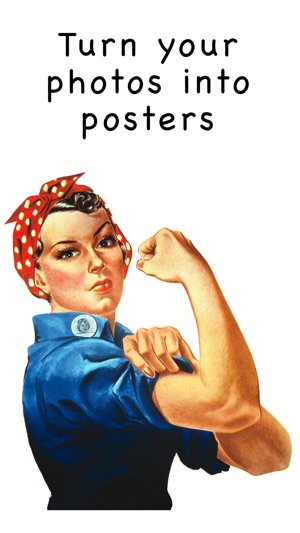
Print your photos directly from your iPhone or iPad on multiple A4 pages. Now you don't have to pay third party companies to print your posters or photos. Do it yourself with Photo Printer Pro and AirPrint!
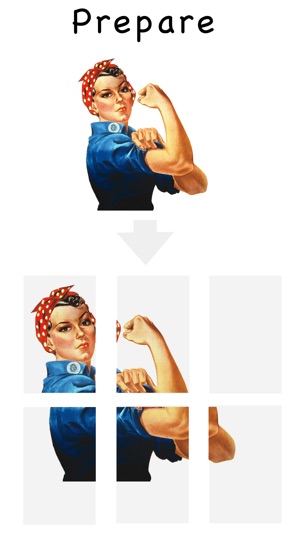
How it works:
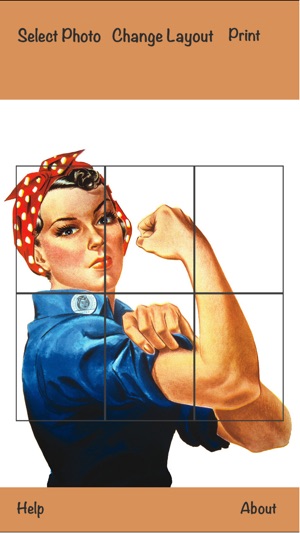
1. Pick an image from your photos library,

2. Select layout - in here you decide how many A4 pages you will use for your poster,
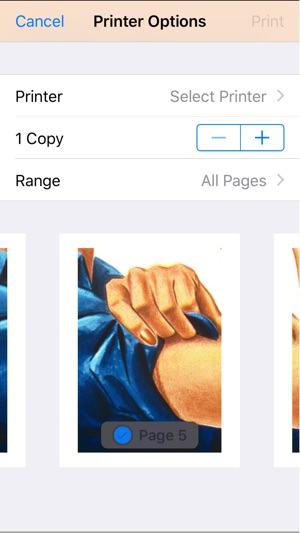
3. Scale and crop your image to fit the poster,

4. Print it!

You can fully specify which part of your image or panorama should be printed.
Once it is printed you can combine A4 pages together to create your designed poster.
This app supports 17 different layouts for you to choose giving you full freedom to print in the scale you want.
支援平台:iPhone, iPad
